Hey, I hope you’re doing great!
Welcome to the Sanotask testing team! Before you begin testing, please find attached a short onboarding guide. We request you to read it thoroughly, use the platform based on the instructions, and then evaluate its functionality. Your role is to ensure that Sanotask operates smoothly and efficiently, focusing only on functionality rather than UI/UX aspects like colors, themes, or design.
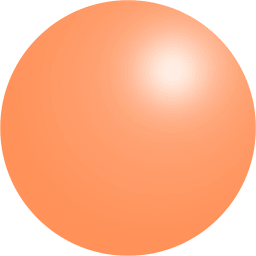 What We Need From You:
What We Need From You:
- Read & Follow the Onboarding Guide:
Before you begin, please go through the attached onboarding guide to understand how Sanotask is designed to function.
- Bugs & Errors:
If you encounter any errors, crashes, or unexpected behavior, report them in detail. (Remember it will be appreciated plz don’t feel shy reporting any and bugs you faced and any improvements you want.)
- Difficulties You Face:
Are there any functional challenges or confusing workflows? Let us know what’s causing friction in your experience.
- Feature Requests & Improvements:
- What new functionality would make Sanotask more effective?
- Are there any missing features that could enhance the functionality of Sanotask?
- How can existing features be improved for better efficiency?
- Does Sanotask help you achieve your goals smoothly, or do you feel any bottlenecks?
- Is there anything in the workflow that feels unintuitive or needs improvement?
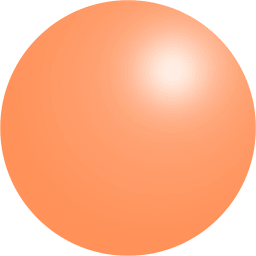 What You Should Focus On:
What You Should Focus On:
- Can users create, update, assign, and delete tasks without errors?
- Are subtasks working properly?
- Every feature work properly or not?
- What difficulties did you face using it?
Keep in mind:
“Sanotask functions as a task manager and To-Do list, but its primary purpose is to be a Problem Solver.”
- Start by identifying a problem you want to solve. Write that problem as your first task, then activate the Problem Solver using the orange flash ball.
- Is each step of the Problem Solver process functional?
- Is each step of the Progress report functional?
- Can users update their progress in each phase correctly?
- Are all tasks and statuses updating correctly? When you assign a task and add a date, does it function properly, staying in the correct category rather than moving to an unintended one (e.g., “Done“)? Is the assigned date accurately reflected in the system?
- Can users upload, access, and download files and links without issues?
- Is the drag-and-drop feature smooth and responsive for setting task deadlines?
- Can you assign tasks to projects so that automatic grouping works effectively, helping to reduce the overwhelming amount of information in Sanotask and highlighting the most important tasks?
- Are there any delays, crashes, or unexpected behaviors when performing tasks?
- Does your Problem Solver and Progress report work properly or not?
- Also check if the mobile version functions properly?
- Any bugs, any difficulties you faced using Sanotask?
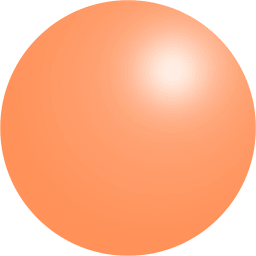 What You Should NOT Focus On:
What You Should NOT Focus On:
– UI/UX Design Issues (e.g., colors, fonts, layout, dark mode).
– Aesthetic Preferences (unless they directly impact functionality).
Your detailed feedback is essential in ensuring that Sanotask functions seamlessly. Please use the platform, test its features thoroughly, and let us know if it works as expected or if improvements are needed. Thank you for your efforts. We look forward to your valuable insights! 🚀
Overall Experience:
Based on your testing, would you say Sanotask is functionally reliable? WHY or WHY NOT? Explain with reasons.
In short, you only have to focus on the functionality of every feature of Sanotask. Any Bugs you faced and any improvements you want please mention them…. Good Luck!

Please review the onboarding guide carefully to ensure a smooth testing experience.
